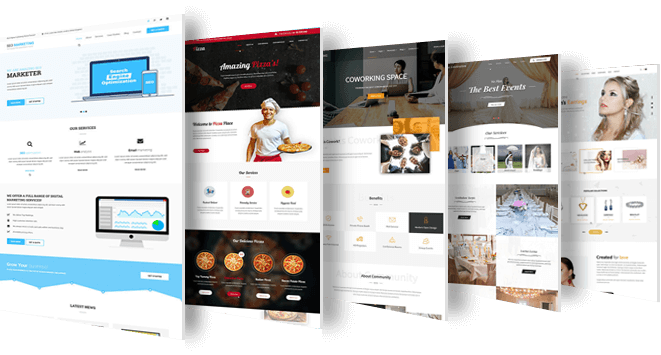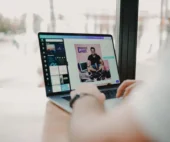WordPress remains the most popular content management system (CMS) in the world, powering over 40% of all websites. Whether you’re running a blog, an online store, or a business website, WordPress offers powerful themes and plugins that can enhance your site’s performance.
In this comprehensive guide, we’ll explore the best WordPress themes, essential plugins, and practical tips that will help you build, optimize, and grow your WordPress website in 2025.

Why WordPress Remains the Top Choice
WordPress is more than just a blogging platform. It has evolved into a complete website solution that powers everything from personal blogs to complex e-commerce stores. The flexibility, scalability, and ease of use have made it the go-to choice for website owners worldwide. With thousands of free and paid themes and plugins, WordPress allows you to customize your site and meet your specific needs.
In this guide, we’ll look at various key aspects of WordPress, including themes, plugins, customization, and the latest trends that will define WordPress websites in 2025.
Choosing the Right WordPress Theme for Your Website
One of the first decisions you’ll need to make when setting up your WordPress site is choosing a theme. WordPress themes control the layout, design, and structure of your site. A well-designed theme enhances user experience and helps you present your content in an organized manner.
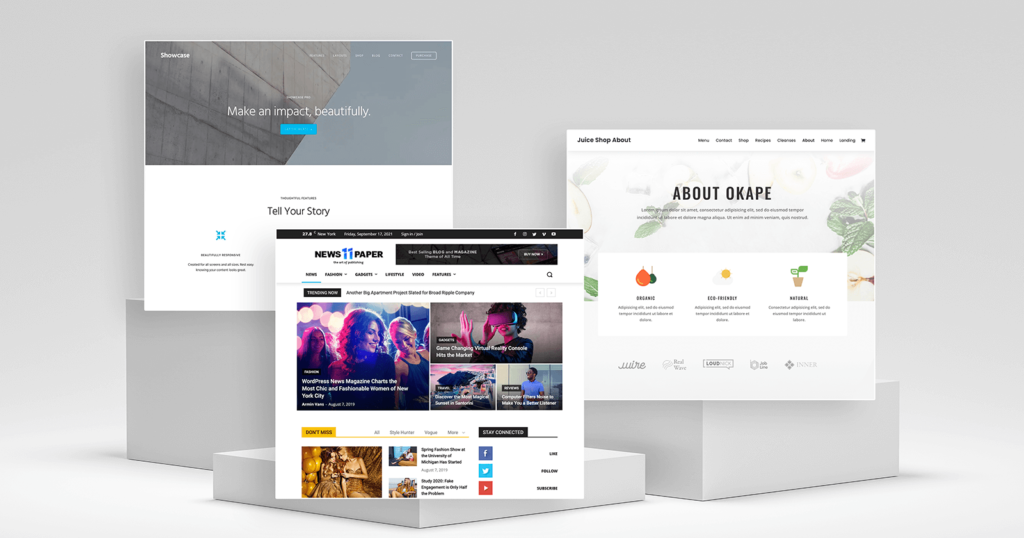
Free vs. Premium Themes
When it comes to WordPress themes, there are two main categories: free themes and premium themes. Both have their advantages and disadvantages.
Free Themes: These themes come with limited features but can be a good option for personal blogs or simple websites. Some popular free themes include Astra, Twenty Twenty-One, and Neve. However, free themes may lack advanced customization options, speed optimization, and support.
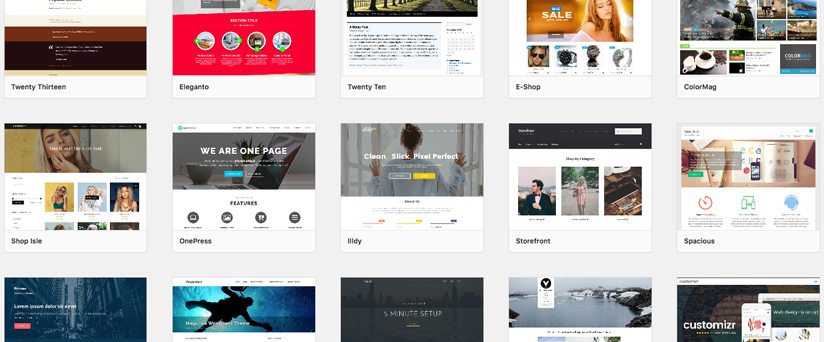
Premium Themes: These themes offer more advanced features, customization options, and support. For example, the Striz – Fashion eCommerce WordPress Theme is a premium theme specifically designed for online stores in the fashion industry. It’s responsive, customizable, and optimized for speed, making it ideal for e-commerce websites.
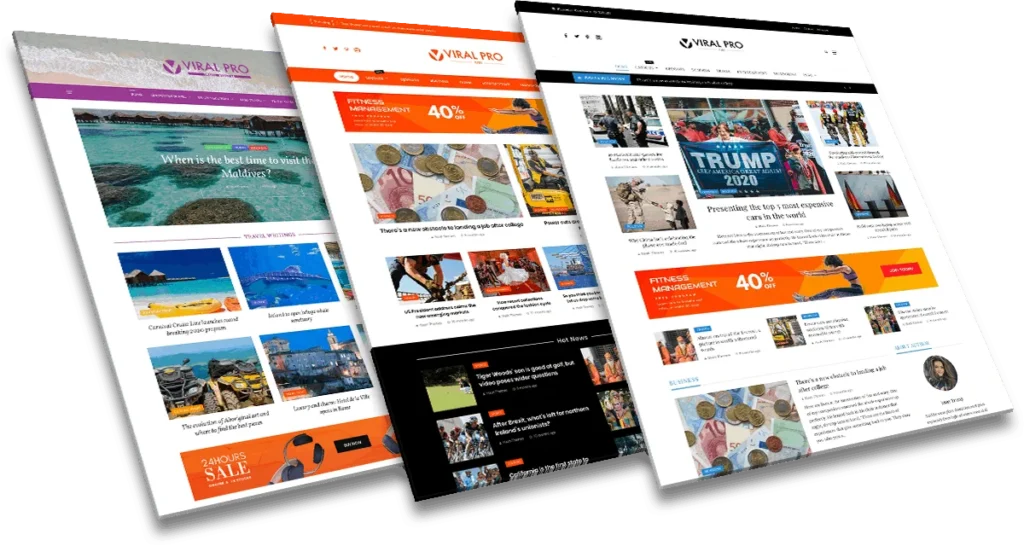
How to Install a WordPress Theme
- Navigate to the WordPress Dashboard: From your WordPress admin panel, go to “Appearance” and then click on “Themes.”
- Add New Theme: Click the “Add New” button, then search for the theme you want.
- Install & Activate: Once you’ve found your theme, click the “Install” button and then activate it.
You can also upload a theme manually by downloading the theme file and uploading it through the WordPress dashboard.
Essential WordPress Plugins to Enhance Functionality
WordPress plugins extend the functionality of your site. Whether you want to add a contact form, improve SEO, or create an online store, there’s a plugin for nearly every purpose. Below are some essential plugins for WordPress sites:

1. Striz – Fashion eCommerce WordPress Theme Plugin
For fashion e-commerce sites, the Striz theme is a powerful choice. This theme integrates seamlessly with WooCommerce and other essential plugins, allowing you to create an online store that is visually stunning and user-friendly. By using this theme, you can make use of its advanced product displays, customizable layouts, and enhanced functionality that helps increase conversion rates.
2. Bento Grid Generator for Gutenberg
For users utilizing the Gutenberg editor, the Bento Grid Generator plugin is a must-have. This plugin allows you to easily create responsive grid layouts for your posts and pages. It’s a great choice for bloggers and content creators who want to present their content in a visually appealing grid format without needing to write any code.
3. Schema Pro Plugin
SEO is a critical aspect of every WordPress website, and Schema Pro is a plugin that helps you improve your site’s search engine visibility. This plugin automatically adds schema markup to your content, which can enhance your website’s rich snippets on search engines, thus increasing your chances of being clicked on by users.
Solving Common WordPress Issues
Even though WordPress is a reliable platform, users often face certain challenges while managing their websites. Let’s go over some common issues and how to solve them.

1. WordPress User Registration and Rewards
WordPress offers various plugins to enhance user engagement, including the ability to offer rewards for registration. You can use plugins like Ultimate Member or myCRED to create a gamified experience where users earn points or rewards for signing up, commenting, or interacting with your site.
2. WordPress Page Save Failure Issue
One common issue WordPress users face is the failure of page edits to save. This issue is typically caused by plugin conflicts, server limitations, or problems with the WordPress editor. Here are a few ways to fix it:
- Deactivate all plugins and check if the issue persists. Reactivate them one by one to identify the problematic plugin.
- Increase your PHP memory limit via the wp-config.php file.
- Clear your browser cache or try a different browser to rule out local issues.
3. Adding Notifications on Custom Post Types
If you want to add notifications to custom post types, you can use plugins like WP Notification Bar or OneSignal to create alerts that can notify users about updates or new posts. These plugins allow you to customize the look and feel of your notifications to ensure they match your website’s design.
Optimizing Your WordPress Site for Speed and Performance
Site speed is an essential factor in both user experience and SEO. A slow website can lead to high bounce rates and lower rankings. Here are some tips to ensure your WordPress site loads quickly:

1. Choose a Reliable Hosting Provider
Selecting the right hosting provider is critical to your site’s performance. If you’re looking for free WordPress hosting options, check out HostingsGratis for some quality free hosting services that are optimized for WordPress. However, for better performance and support, consider upgrading to a premium hosting provider such as SiteGround or Bluehost.
2. Use Caching Plugins
Caching plugins like W3 Total Cache or WP Rocket can significantly improve your site’s loading times by caching static content and reducing the load on your server.
3. Optimize Images
Large images can slow down your site, so it’s essential to compress and optimize images before uploading them to WordPress. Plugins like Smush or ShortPixel can automatically compress images to ensure faster loading times.
Enhancing User Engagement with Gamified Social Media Posts
In 2025, social media integration and user engagement are key factors in a website’s success. Gamified elements, such as social media voting systems, can help increase engagement. For example, creating a voting system for your followers to vote on social media posts or blog content can drive more traffic and interaction to your site.

The WP Social Polls plugin allows you to add voting features to your posts and pages, which can also be connected to social media platforms to further amplify user interaction.
Conclusion: Build a Powerful WordPress Site in 2025
Building and maintaining a successful WordPress site in 2025 requires choosing the right theme, installing the necessary plugins, and continuously optimizing your site for better performance. By selecting premium themes like Striz for e-commerce or utilizing essential plugins such as Schema Pro, you can create a website that stands out and ranks well on search engines.
By following best practices for WordPress themes, avoiding common issues, and optimizing your site’s speed and performance, you’ll be on your way to running a successful website in 2025. Whether you’re managing a blog, e-commerce store, or portfolio, the flexibility of WordPress ensures you have the tools to make your site a success.