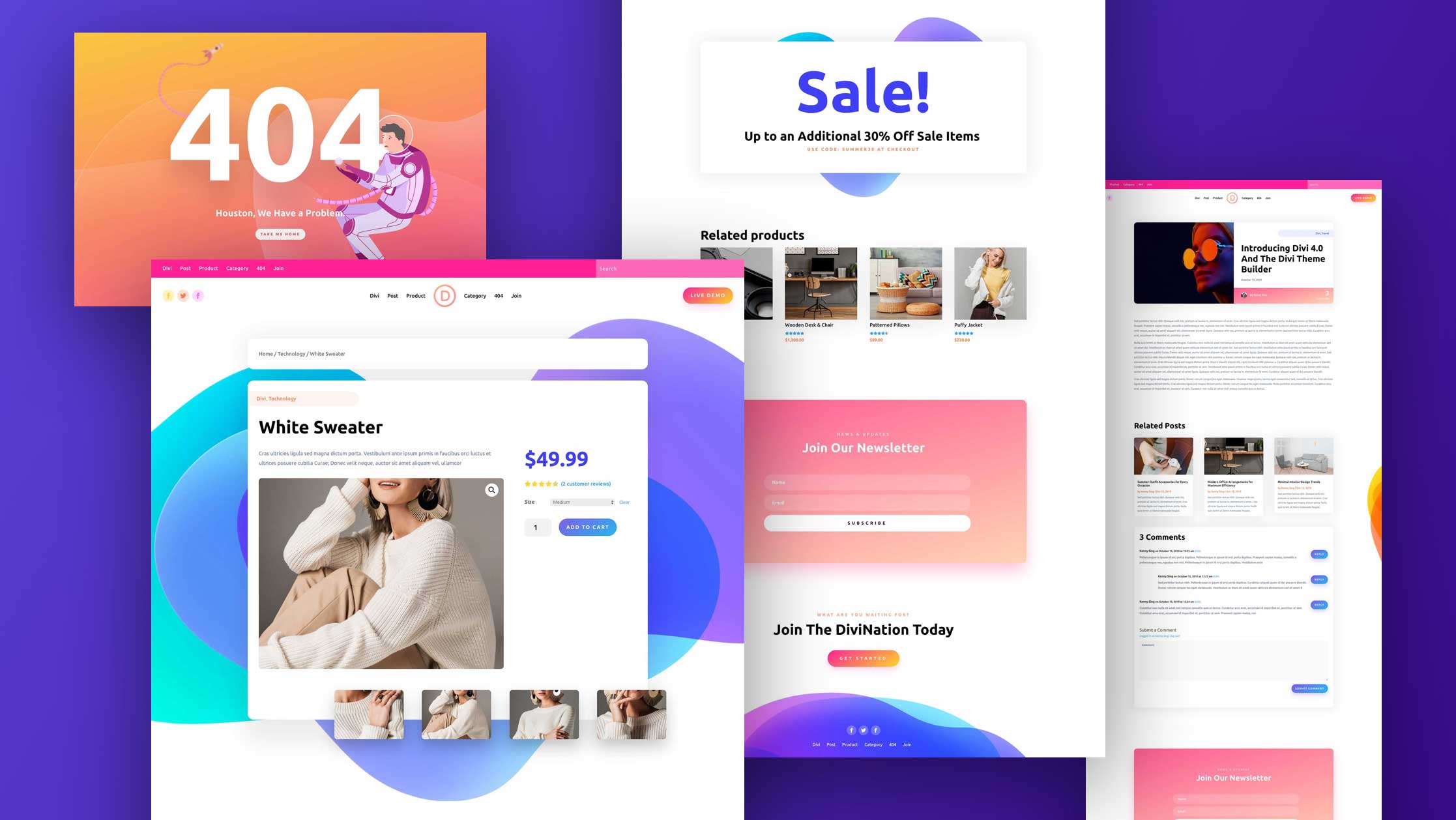Creating a stunning website is essential in today’s digital world, where first impressions are everything. With the right WordPress plugins and themes, you can transform your site into a visually appealing and highly functional platform that captivates your audience. In this article, we will explore the best tools available to enhance your CMS experience, from the best pull quote plugin for WordPress to the highest-rated website builder themes.
Whether you’re an artist looking to showcase your portfolio or a business owner aiming to attract more customers, the right combination of plugins and themes can make all the difference. Furthermore, we will dive into various options tailored to different needs, ensuring you find the perfect fit for your website.
Additionally, we will address common issues, such as patterns not uploading to your WordPress theme and troubleshooting 404 errors. By the end of this article, you will be equipped with the knowledge to enhance your website significantly, thereby keeping visitors engaged longer. So, let’s get started on your journey to creating a stunning CMS site!
Section 1: Must-Have WordPress Plugins

1. Best Pull Quote Plugin for WordPress
To begin with, incorporating pull quotes into your articles can significantly boost reader engagement. In fact, a visually appealing pull quote can draw attention to critical points in your content. For this purpose, the Easy Pull Quotes plugin allows you to easily add and customize pull quotes without any coding knowledge. Moreover, you can choose from various styles and colors, ensuring your quotes fit seamlessly with your site’s design.
2. Best CPT Plugin for CMS
Another important tool is the Custom Post Types (CPT) plugin, which provides the flexibility to create unique content structures. Specifically, the Custom Post Type UI plugin is user-friendly and lets you create custom post types and taxonomies effortlessly. This is particularly useful for sites that require different content types, such as portfolios, testimonials, or products. As a result, with this plugin, managing your content becomes a breeze, allowing you to focus on what matters most—your audience.
3. Free WordPress Membership Plugin with Article Creation
If you are considering creating a membership site, then look no further than Paid Memberships Pro. This free website builder membership plugin allows you to manage subscriptions effectively while enabling article creation for members only. Consequently, you can offer exclusive content that keeps users coming back for more, enhancing your site’s value and user retention.
4. Patterns Are Not Uploading to WordPress layout
If you’re facing issues with patterns not uploading to your website builder theme, it could be due to compatibility problems. Therefore, ensure that your theme supports the latest version of website software and that you’re using the correct file format. Often, simply re-uploading the pattern or checking the layout settings can resolve this issue.
5. Fixing 404 Errors with WordPress style template
Furthermore, encountering a 404 error on your content management system site can be frustrating. This usually happens due to incorrect permalink settings or an issue with your style template. To fix this, go to Settings > Permalinks in your website builder dashboard and click “Save Changes.” This simple step often resolves the issue, ensuring your visitors can access your content without disruption.
Section 2: Top CMS Themes for Stunning Websites

1. Highest Rated WordPress Themes
When selecting a theme, it’s crucial to consider both aesthetics and functionality. Therefore, themes like Astra, OceanWP, and Divi are among the highest rated for their versatility and performance. Not only are these layout aesthetically pleasing, but they also offer extensive customization options, making it easy to create a site that truly reflects your brand.
2. WordPress ArtStylens Theme
For creatives and artists, the ArtStylens layout stands out as a perfect choice. Designed specifically for showcasing artwork, this layout offers beautiful galleries and portfolio layouts. Furthermore, its responsive design ensures that your work looks stunning on all devices, thereby attracting potential clients and admirers.
3. Ice Cream Shop Theme for website builder
If you’re running an ice cream shop or similar business, then the Creamy Bar – Ice Cream CMS Elementor Theme is an excellent option. With vibrant colors and a fun layout, this visual design is designed to entice customers. Additionally, it includes features like a customizable menu, gallery, and contact forms to enhance user interaction.
4. Box View Theme CMS Free
The Box View Theme is a fantastic free option for bloggers and businesses alike. Its clean design is perfect for showcasing content without distractions. Moreover, the tvisual design is responsive and easy to customize, making it suitable for anyone looking to create a professional online presence without spending a dime.
5. Sirpi – Medical CMS Theme Nulled
While it may be tempting to look for nulled themes like the Sirpi medical WordPress style template, it’s important to avoid these options. Instead, consider the risks involved; nulled themes often come with security vulnerabilities and lack updates and support. Consequently, opting for a legitimate visual design is crucial to ensure your site’s safety and longevity.
Section 3: Troubleshooting Common WordPress Issues

1. How to View HTML Code of CMS Theme SaaSland
Understanding how to access and edit the HTML code of your CMS theme can be beneficial, especially for advanced users. To view the HTML code of your SaaSland theme, navigate to Appearance > Theme Editor in your CMS dashboard. However, be cautious—editing style template files can lead to unintended changes. Therefore, always back up your site before making modifications.
2. Patterns Not Uploading to WordPress Theme
If you’re experiencing issues with patterns not uploading, ensure that your layout is compatible with the latest content management system features. In addition, check for updates to your theme or try switching to a different one temporarily to determine if the issue persists. Engaging with the theme’s support community can also provide insights and solutions.
3. FAQs for Common CMS Questions
Engaging users through FAQs can enhance the user experience and boost SEO. For instance, consider addressing common questions such as:
- “What are the best plugins for CMS?”
- “How do I fix common theme errors?”
- “What are the most popular visual design for business websites?”
Conclusion
In conclusion, selecting the right (CMS) plugins and themes is vital for creating a stunning website that resonates with your audience. By implementing the recommendations provided in this article, you can significantly enhance your site’s functionality and appearance. Remember, it is essential to troubleshoot common issues proactively and keep your site updated. With the right tools at your disposal, your CMS site can stand out and leave a lasting impression on visitors.
FAQs
A: Some of the best plugins include Yoast SEO for optimization, WooCommerce for eCommerce functionality, and Elementor for drag-and-drop page building.
A: To fix a 404 error, go to Settings > Permalinks in your dashboard and re-save the settings. This often resolves the issue.
A: Using nulled themes is not advisable due to potential security risks and lack of support. Always choose legitimate layouts to ensure your site’s integrity.
A: You can easily add custom post types using the Custom Post Type UI plugin, which provides an intuitive interface for creating and managing custom post types.
A: Check your theme’s compatibility and ensure you’re using the correct file formats. Re-uploading patterns or consulting layout support can often resolve this issue.