In today’s fast-paced digital world, managing projects, tasks, and teams effectively can make all the difference in productivity and success. That’s where monday.com comes in. If you’re looking for an intuitive work operating system that streamlines collaboration and enhances efficiency, this guide is for you.
In this post, we’ll explore everything you need to know about monday.com, from its pricing and benefits to discounts and a deep dive into how it can revolutionize your business processes.

What Is monday.com?
monday.com is a cloud-based Work Operating System (Work OS) that enables teams to run projects and workflows efficiently. Whether you’re managing tasks, tracking progress, or automating repetitive processes, monday.com helps teams work more productively by providing a visually intuitive and customizable interface.
It’s used by businesses of all sizes across various industries, including marketing, IT, sales, HR, and project management.
monday.com Pricing: How Much Does It Cost?
One of the key aspects businesses consider before choosing a project management tool is pricing. monday.com offers various pricing plans tailored to different needs. Here’s a breakdown of the current monday.com pricing structure:
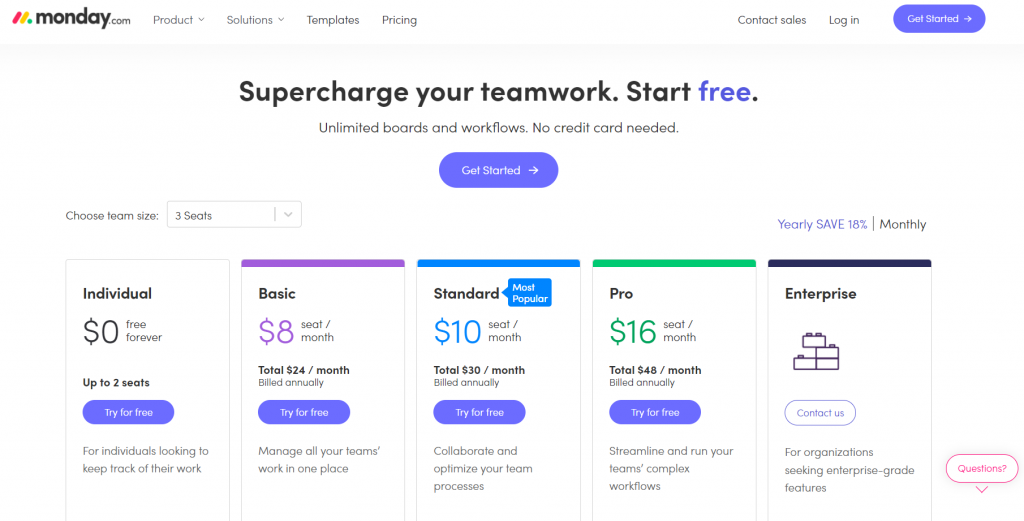
1. Free Plan
- Best for: Individuals and freelancers
- Features:
- Up to 2 team members
- Limited number of boards and columns
- Basic project tracking
2. Basic Plan ($8/user/month)
- Best for: Small teams
- Features:
- Unlimited items and boards
- 5 GB file storage
- Standard customer support
3. Standard Plan ($10/user/month) – Most Popular
- Best for: Growing teams
- Features:
- Timeline & Gantt views
- Automations (up to 250 actions per month)
- Guest access for external stakeholders
4. Pro Plan ($16/user/month)
- Best for: Advanced project management
- Features:
- Advanced automation & integrations (up to 25,000 actions/month)
- Private boards and docs
- Chart view for in-depth analytics
5. Enterprise Plan (Custom pricing)
- Best for: Large organizations & enterprises
- Features:
- Enterprise-grade security & compliance
- Advanced reporting & analytics
- Dedicated account manager
???? Tip: monday.com often offers discounts for annual billing and special promotions for startups and non-profits. If you’re looking for a monday.com discount, check their website for current deals.
Why Use monday.com? Key Benefits for Your Business
If you’re wondering whether monday.com is truly worth it for your business, you’re not alone. With so many project management tools out there, it’s important to know what makes monday.com a standout choice. Let’s dive deeper into the key benefits that have helped thousands of teams across industries transform the way they work – and see why it might be the game-changer your business needs.
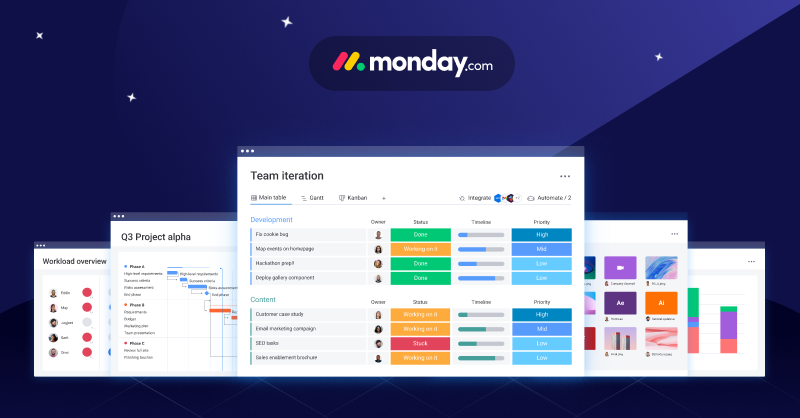
1. User-Friendly Interface
- Unlike many complex project management tools, monday.com is visually appealing and intuitive, making it easy for teams to get started without extensive training.
2. Customization & Flexibility
- You can customize dashboards, workflows, and automation to fit your specific needs. Whether you’re managing a marketing campaign or IT projects, monday.com adapts to your processes.
3. Seamless Collaboration
- Share updates, assign tasks, track progress, and communicate within the platform, reducing reliance on scattered emails and messages.
4. Powerful Automation
- Save time by automating repetitive tasks, like status updates, task assignments, and notifications.
5. Integration with Popular Tools
- Connect with third-party apps like Slack, Zoom, Google Drive, Microsoft Teams, and more, ensuring seamless workflow management.
6. Real-Time Reporting & Analytics
- Generate reports to track performance and progress, helping teams make data-driven decisions.
7. Scalability
- Whether you’re a freelancer or part of a large corporation, monday.com scales with your business needs.
monday.com vs. Competitors: How Does It Compare?
There are many project management tools available, so how does monday.com compare to competitors like Trello, Asana, and ClickUp? While all of these tools provide essential project management features, monday.com stands out due to its unique combination of flexibility, customization options, and ease of use that helps businesses of all sizes optimize their workflows, enhance collaboration, and boost productivity. Let’s dive deeper into how monday.com stacks up against the competition and why it might be the best choice for your team.
| Feature | monday.com | Trello | Asana | ClickUp |
|---|---|---|---|---|
| Customization | ✅ High | ???? Medium | ✅ High | ✅ High |
| Automation | ✅ Advanced | ???? Basic | ✅ Advanced | ✅ Advanced |
| Pricing | ???? Competitive | ???? Free plan | ???? Free plan | ???? Competitive |
| User Interface | ✅ Easy | ✅ Easy | ???? Moderate | ???? Moderate |
| Integrations | ✅ Extensive | ???? Limited | ✅ Extensive | ✅ Extensive |
| Reporting & Analytics | ✅ Strong | ???? Basic | ✅ Advanced | ✅ Advanced |
Overall, monday.com excels in customization, automation, and user experience, making it an excellent choice for businesses looking for an all-in-one work management solution.
How to Get Started with monday.com
If you’re ready to boost your productivity, here’s a step-by-step guide to getting started:
- Sign Up for a Free Trial – Visit monday.com and create an account.
- Choose a Template – Select from pre-built templates for project management, CRM, marketing, or HR.
- Customize Your Dashboard – Add tasks, assign responsibilities, and set up automation.
- Integrate Your Favorite Tools – Connect with apps like Slack, Zoom, and Google Drive.
- Invite Your Team – Collaborate in real-time, track progress, and optimize workflows.
monday.com for Beginners: Pro Tips for Maximum Productivity
If you’re new to monday.com, here are some expert tips to maximize your experience:
???? Use Automations – Set triggers for task assignments, reminders, and status updates to reduce manual work. ???? Leverage Color-Coding – Use labels and colors to organize tasks visually. ???? Try Different Views – Experiment with Kanban, Gantt, Calendar, and Table views to find what works best. ???? Utilize Integrations – Sync with your existing tools to streamline workflow management. ???? Monitor Team Performance – Use built-in reporting features to track productivity and project status.
Monday.com FAQs
monday.com is a Work Operating System (Work OS) that helps teams manage projects, track tasks, and automate workflows to improve efficiency and collaboration. It is widely used for project management, team collaboration, and workflow automation.
Yes! monday.com can be used as a CRM (Customer Relationship Management) tool. It allows businesses to track leads, manage customer relationships, and automate sales processes with customizable CRM templates and integrations.
monday.com offers multiple pricing plans:
Free Plan: Basic features for individuals.
Basic Plan ($8/user/month): For small teams.
Standard Plan ($10/user/month): Most popular, with automation and guest access.
Pro Plan ($16/user/month): Advanced features for growing teams.
Enterprise Plan (Custom pricing): For large organizations.
Yes, monday.com offers a free trial so you can explore its features before committing to a paid plan.
monday.com is used across various industries, including marketing, IT, HR, sales, project management, and construction.
Yes, monday.com offers discounts for annual billing and has special offers for non-profits, startups, and students.
Compared to Trello and Asana, monday.com provides better customization, automation, and integration options, making it a more scalable solution for teams.
monday.com integrates with popular tools like Slack, Google Drive, Zoom, Microsoft Teams, Jira, and Salesforce.
monday.com offers enterprise-grade security, including data encryption, two-factor authentication, and compliance with GDPR and HIPAA.
To get started, sign up for a free trial, choose a template, customize your dashboard, integrate with your tools, and invite your team members.
Yes, monday.com has mobile apps for both iOS and Android, so you can manage work on the go.
Yes! monday.com is perfect for remote teams as it facilitates communication, collaboration, and task tracking in real time.
You can cancel your monday.com subscription anytime by going to Billing Settings in your account.
???? Need more information? Visit monday.com to explore all features!
Conclusion: Is monday.com Right for You?
If you’re looking for a versatile, user-friendly, and powerful project management tool, monday.com is an excellent choice. With a range of pricing options, extensive features, and automation capabilities, it’s suitable for businesses of all sizes.
From managing projects efficiently to enhancing team collaboration, monday.com offers everything you need to streamline work processes and boost productivity.
???? Ready to take your team’s productivity to the next level? Sign up for a free trial today and experience the power of monday.com!




