In today’s digital marketing landscape, automation is a game-changer, allowing businesses to scale, optimize operations, and enhance customer engagement. One platform that stands out in the automation space is GoHighLevel. Whether you’re a marketer, agency owner, or business professional, leveraging GoHighLevel automation can significantly improve your workflow and increase efficiency.
In this guide, we’ll explore everything you need to know about GoHighLevel automation, including setting up workflows from scratch, SMS and email automation, tracking Facebook campaigns, and more.

What is GoHighLevel?
GoHighLevel is an all-in-one marketing and CRM platform designed for agencies and businesses to manage their leads, automate processes, and streamline client interactions. It combines tools for funnels, email marketing, SMS automation, CRM, reputation management, and ad tracking, making it a powerful alternative to multiple standalone tools.
Key Features of GoHighLevel:
- Sales Funnels & Landing Pages – Build high-converting funnels without coding.
- CRM & Lead Management – Organize and nurture leads efficiently.
- SMS & Email Automation – Set up triggered messages based on user behavior.
- AI Chatbots & Voicemail Drops – Enhance customer interactions effortlessly.
- Social Media & Ads Tracking – Monitor Facebook, Google, and other paid campaigns.
- Reputation Management – Automatically request and manage customer reviews.
Now, let’s dive deep into GoHighLevel automation and how you can maximize its potential.
Understanding GoHighLevel Automation

1. How to Create GoHighLevel Automation from Scratch
GoHighLevel’s automation builder is based on workflows, which allow you to create automated sequences for different business processes. Here’s a step-by-step approach to creating automation from scratch:
Step 1: Access the Automation Section
- Log in to your GoHighLevel account.
- Navigate to Workflows under the Automation tab.
- Click Create Workflow and choose a trigger.
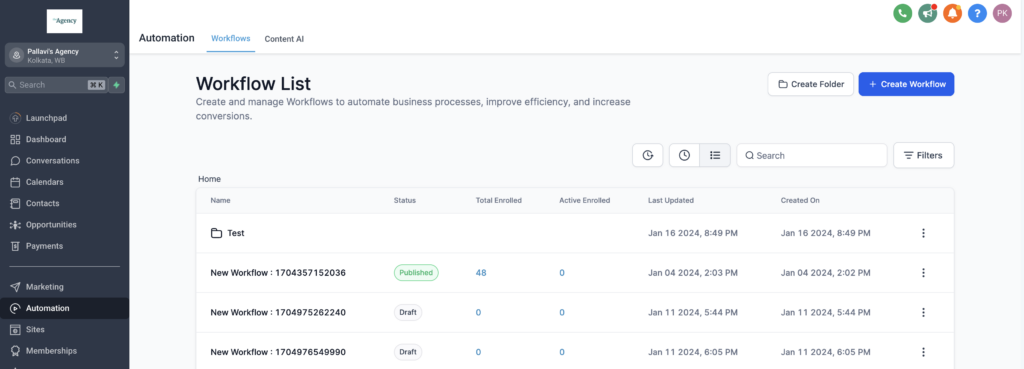
Step 2: Set Up Triggers
Triggers initiate automation. You can use:
- Form Submission – Automate actions when a form is submitted.
- Incoming SMS/Call – Trigger responses based on incoming messages or calls.
- Tag Added – Start automation when a contact receives a specific tag.
- Facebook Lead Form Submission – Capture leads and send automated responses.
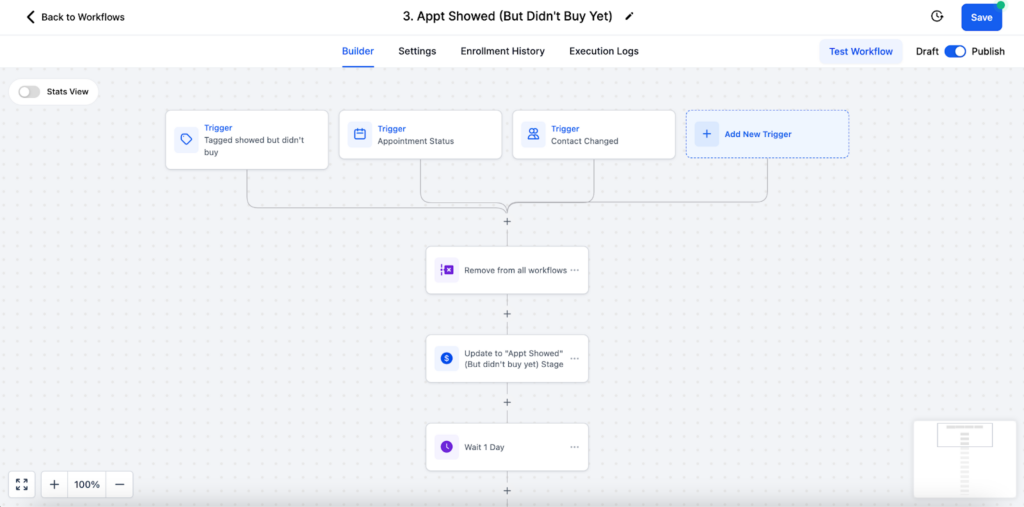
Step 3: Define Actions
Once a trigger is activated, define what happens next:
- Send SMS or Email – Deliver personalized follow-ups.
- Assign to Team Member – Route leads to sales reps.
- Add to Campaign – Enroll contacts in automated email or SMS campaigns.
- Trigger Webhooks – Integrate with external applications.
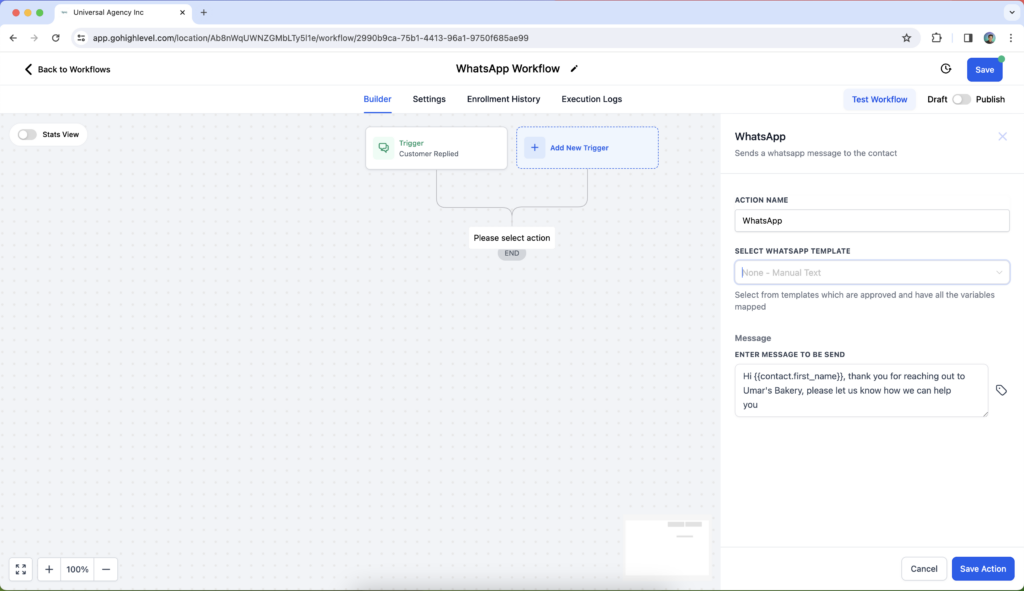
Step 4: Test & Activate
Before deploying, test your workflow to ensure all actions trigger correctly. Once confirmed, activate the automation.
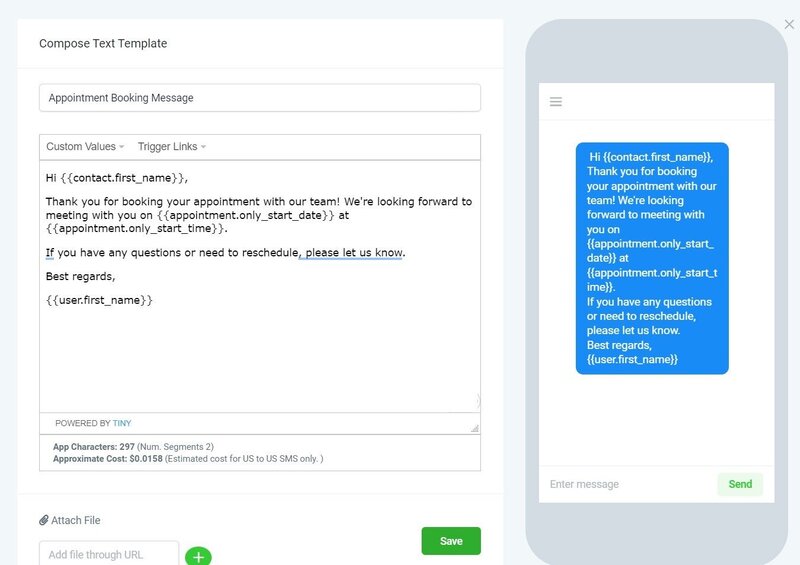
GoHighLevel SMS Automation
With GoHighLevel SMS Automation, you can automatically send text messages to your leads and customers based on their actions. Whether it’s a new lead signing up, a customer needing a reminder, or a follow-up after an inquiry, our system ensures the right message reaches them at the perfect time.

Benefits of SMS Automation:
- Instant communication with leads and customers.
- Higher open rates compared to email.
- Personalized engagement with automated responses.
Setting Up SMS Automation in GoHighLevel:
- Go to Automation > Workflows.
- Choose Trigger: SMS Received or Tag Added.
- Add an action Send SMS and craft your message.
- Use dynamic placeholders to personalize texts (e.g., “Hey {{contact.name}}, here’s a special offer!”).
- Save and activate your workflow.
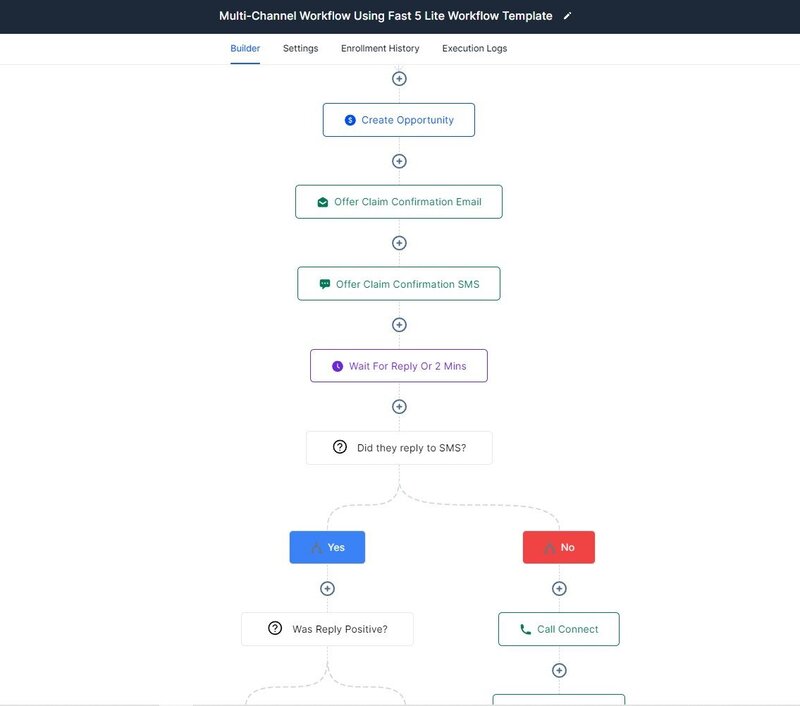
GoHighLevel Email Campaign Automation
With GoHighLevel Email Campaign Automation, you can easily set up and send automated email sequences to your leads and customers. Whether you want to nurture new leads, follow up with clients, or send promotional emails, our system handles everything for you.
How to Automate Email Sequences:
- Navigate to Marketing > Campaigns.
- Click Create Campaign, choose Email Sequence.
- Define triggers (e.g., form submissions, abandoned carts, etc.).
- Design emails using GoHighLevel’s drag-and-drop editor.
- Schedule delays between emails to optimize engagement.
- Activate the campaign and monitor performance.
Best Practices for Email Automation:
- Personalize emails – Use contact names and relevant details.
- Optimize for mobile – Ensure emails are mobile-friendly.
- A/B Test Subject Lines – Improve open rates with optimized subject lines.
Tracking Facebook Campaigns with GoHighLevel
GoHighLevel simplifies Facebook ad tracking by integrating directly with your ad account. This allows you to track leads, monitor conversions, and automate follow-ups.
Steps to Track Facebook Ads:
- Connect your Facebook Business Account in GoHighLevel.
- Set up a workflow trigger: Facebook Lead Ad Form Submitted.
- Define follow-up actions (e.g., send SMS, email, or assign lead to a sales rep).
- Monitor results in the dashboard analytics.
Benefits of Facebook Ad Tracking:
- Real-time lead capture.
- Automated engagement with new leads.
- Improved ROI with detailed insights on ad performance.
Automating Ads Tracking in GoHighLevel
Why Automate Ad Tracking?
- Helps optimize ad spending by identifying what works.
- Saves time by automatically categorizing leads.
- Enables instant engagement through automated responses.
Setting Up Ad Tracking Automation:
- Connect Google & Facebook Ads to GoHighLevel.
- Use UTM Parameters to track ad performance.
- Create workflows that categorize leads based on source.
- Automate follow-ups based on lead behavior and engagement.
Conclusion
GoHighLevel’s automation features provide businesses with powerful tools to streamline workflows, improve customer engagement, and optimize marketing efforts. Whether it’s SMS automation, email sequences, Facebook ad tracking, or funnel automation, mastering GoHighLevel will give you an edge over the competition.
By implementing automated workflows, personalizing customer interactions, and tracking marketing performance, you can enhance efficiency and scale your business effortlessly.
Are you ready to automate and grow your business with GoHighLevel? Start implementing these strategies today!






Triangle symbol use
mly informative and well-written!”
best mutual fund advisor in ahmedabad
“This post has helped me solve my issue, thanks a ton!”
Artisanlyo
Manuscript is a collective name for texts