Salesforce is one of the most powerful Customer Relationship Management (CRM) platforms, offering comprehensive solutions for businesses of all sectors, including home services and the service industry. In this guide, we’ll walk you through how to set up Salesforce CRM easily, including crucial steps like setting up Salesforce DKIM (DomainKeys Identified Mail) and using FlexCards for data presentation.
Salesforce CRM Setup
1. Why Choose Salesforce CRM for Home Services and the Service Sector
- Salesforce CRM in the Service Sector: Salesforce offers customized solutions that cater to the unique needs of the service sector. From managing customer relationships to automating workflows, Salesforce is a top choice for businesses seeking seamless service delivery.
- CRM for Home Services: For home service businesses, Salesforce can streamline operations, track leads, and manage appointments efficiently, allowing your team to focus on customer satisfaction.

2. Step-by-Step Guide: How to Set Up Salesforce CRM Easily
- Step 1: Create Your Salesforce Account
The first step is to sign up for Salesforce, which provides both cloud-based solutions and enterprise-level functionalities. Choose the right Salesforce edition based on your business needs. - Step 2: Install Salesforce CRM and Configure Settings
Once your account is active, configure your organization’s settings, including user roles, profiles, and permissions. - Step 3: Set Up Your Dashboard for Easy Access
Customize your Salesforce dashboard to display the most relevant metrics and information, providing an easy-to-access overview of your sales and service performance.

3. Understanding Salesforce FlexCards for Data Presentation
Salesforce FlexCards are powerful tools that allow you to display dynamic, visually appealing data on your Salesforce pages. Here’s how you can use FlexCards and DataTables effectively:
- FlexCard Overview: FlexCards allow you to display complex data from Salesforce records in a simplified, structured format. Use these for displaying key customer information, service appointments, or sales data at a glance.
- Setting Up Salesforce FlexCard DataTable: Learn how to configure the FlexCard DataTable setup, ensuring that your data is displayed in a clear, readable, and organized manner.
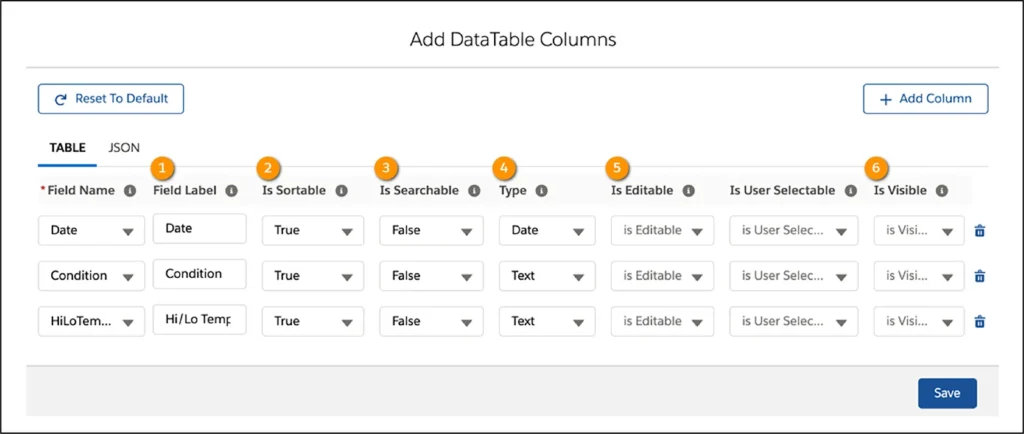
4. Salesforce DKIM Setup for Enhanced Email Security
Setting up DKIM in Salesforce is crucial for authenticating your business emails and improving deliverability:
- Why DKIM is Important for Your Emails: Salesforce DKIM ensures that your emails are verified as coming from a legitimate source, protecting your brand and reducing the chances of being marked as spam.
- How to Set Up Salesforce DKIM: Follow these steps to add and configure DKIM keys in Salesforce to ensure email authenticity and a positive user experience.
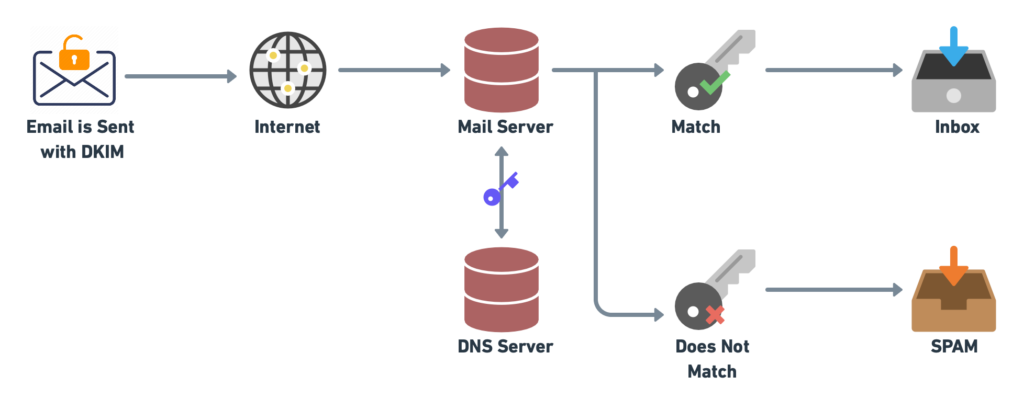
5. How to Maximize Salesforce CRM for Your Business
- Leverage Automation: Automate repetitive tasks, such as sending follow-up emails or reminders for service appointments, to improve efficiency.
- Improve Customer Experience: Use Salesforce’s data to better understand your customers’ needs and personalize communication.
- Use CRM Insights for Better Sales: Track interactions and performance using Salesforce reports and dashboards to drive data-informed decisions that boost sales.
6. Common Issues and How to Troubleshoot Salesforce Setup
If you encounter problems during your Salesforce setup, here are some common issues and quick fixes:
- Issue 1: Problems with Salesforce Data Synchronization
- Solution: Ensure your Salesforce settings are properly integrated with your data sources, and sync frequency is adjusted accordingly.
Conclusion:
Salesforce CRM offers unmatched benefits for businesses in the service sector, including home services. Setting up Salesforce is easier than ever, especially with our step-by-step guide. By following the instructions above, you’ll be able to streamline your processes, improve customer engagement, and drive sales growth. Make the most of Salesforce’s advanced features like FlexCards and DKIM to ensure your business runs smoothly.Contact use hireva







