In today’s fast-paced business world, an all-in-one marketing and customer relationship management (CRM) platform can make a big difference. GoHighLevel is one such platform that has become popular due to its robust features and user-friendly interface. Whether you’re a small business owner, marketer, or entrepreneur, GoHighLevel can help streamline your operations and boost your business growth. This guide will walk you through the steps to get started with GoHighLevel, ensuring you make the most out of this powerful tool.
What is GoHighLevel?
GoHighLevel is an all-in-one CRM and marketing automation platform. It helps businesses manage their customer relationships, marketing campaigns, and sales processes more efficiently. It integrates various tools and features, including email marketing, SMS marketing, funnel builder, and website builder, into a single platform. This integration allows businesses to save time, reduce costs, and improve overall efficiency.
Why Choose GoHighLevel?
Before diving into the setup process, let’s explore some reasons why GoHighLevel is a preferred choice for many businesses:
- All-in-One Solution: Combines multiple marketing and CRM tools into one platform.
- User-Friendly Interface: Easy to navigate and use, even for beginners.
- Customizable: Offers flexibility to tailor the platform to your business needs.
- Automation: Helps automate repetitive tasks, saving time and reducing errors.
- Affordable: Provides excellent value for money compared to using multiple standalone tools.
Getting Started with GoHighLevel
Step 1: Sign Up for GoHighLevel
First, sign up for a GoHighLevel account. Visit the GoHighLevel website and click on the “Start Free Trial” button. Enter your email address and create a password. After signing up, you will have access to the platform’s features for a trial period.
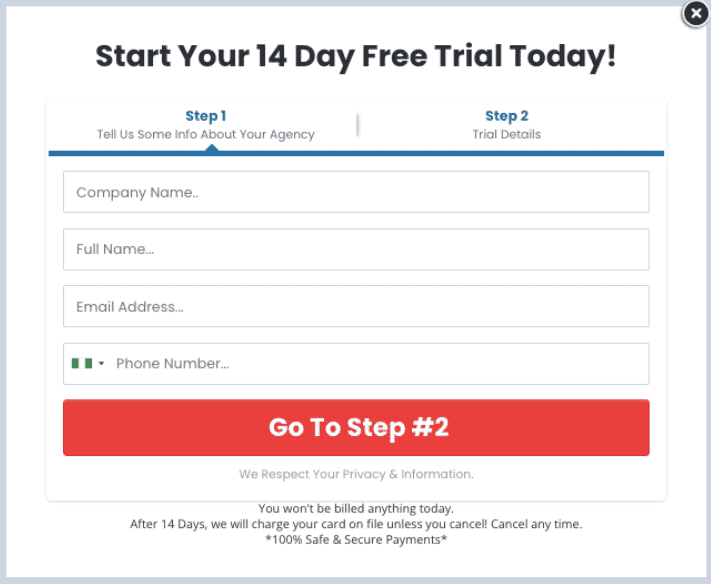
Step 2: Set Up Your Account
Next, set up your account. Configure your business information, such as your business name, contact details, and branding elements (logo, colors, etc.). GoHighLevel provides a user-friendly setup wizard to guide you through this process.
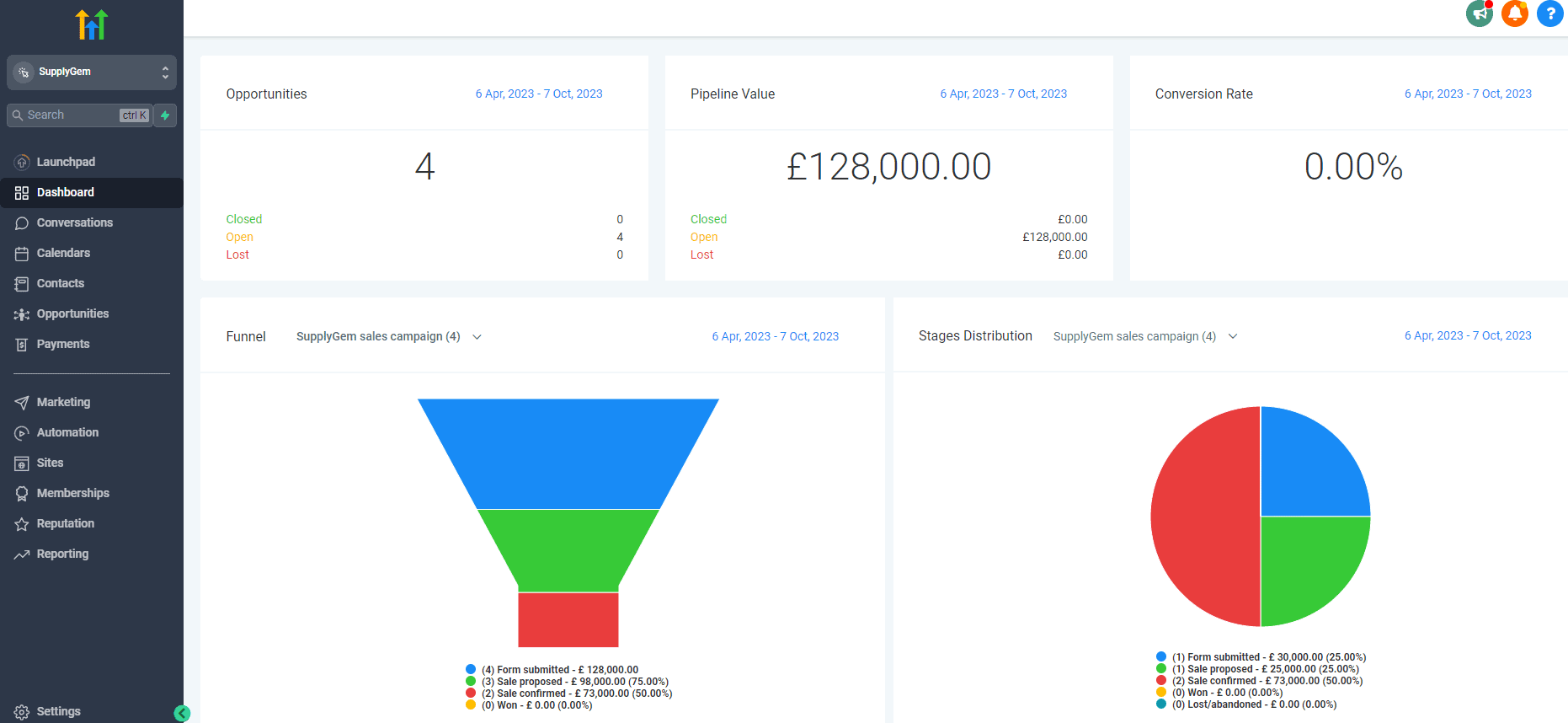
Step 3: Import Your Contacts
Import your existing contacts into the platform. Upload a CSV file containing your contacts’ information. GoHighLevel allows you to map the fields from your CSV file to the corresponding fields in the platform, ensuring accurate data import.
Step 4: Create Your First Campaign
With your contacts imported, create your first marketing campaign. GoHighLevel offers various types of campaigns, including email marketing, SMS marketing, and voice drops. To create a campaign, navigate to the “Campaigns” section and click on “Create New Campaign.” Choose the type of campaign and configure its settings, such as the target audience, message content, and schedule.
Step 5: Build Your Sales Funnel
One of GoHighLevel’s standout features is its sales funnel builder. A sales funnel is a series of steps designed to guide potential customers towards making a purchase. To create a sales funnel, navigate to the “Funnels” section and click on “Create New Funnel.” Choose from a variety of pre-designed templates or create a custom funnel from scratch. The drag-and-drop editor makes it easy to add and arrange elements, such as landing pages, forms, and thank you pages.

Step 6: Design Your Website
GoHighLevel also includes a website builder, allowing you to create a professional website without needing any coding skills. To get started, go to the “Websites” section and click on “Create New Website.” Choose from a selection of templates or start with a blank canvas. The intuitive editor allows you to customize your website’s layout, colors, fonts, and content to match your branding.
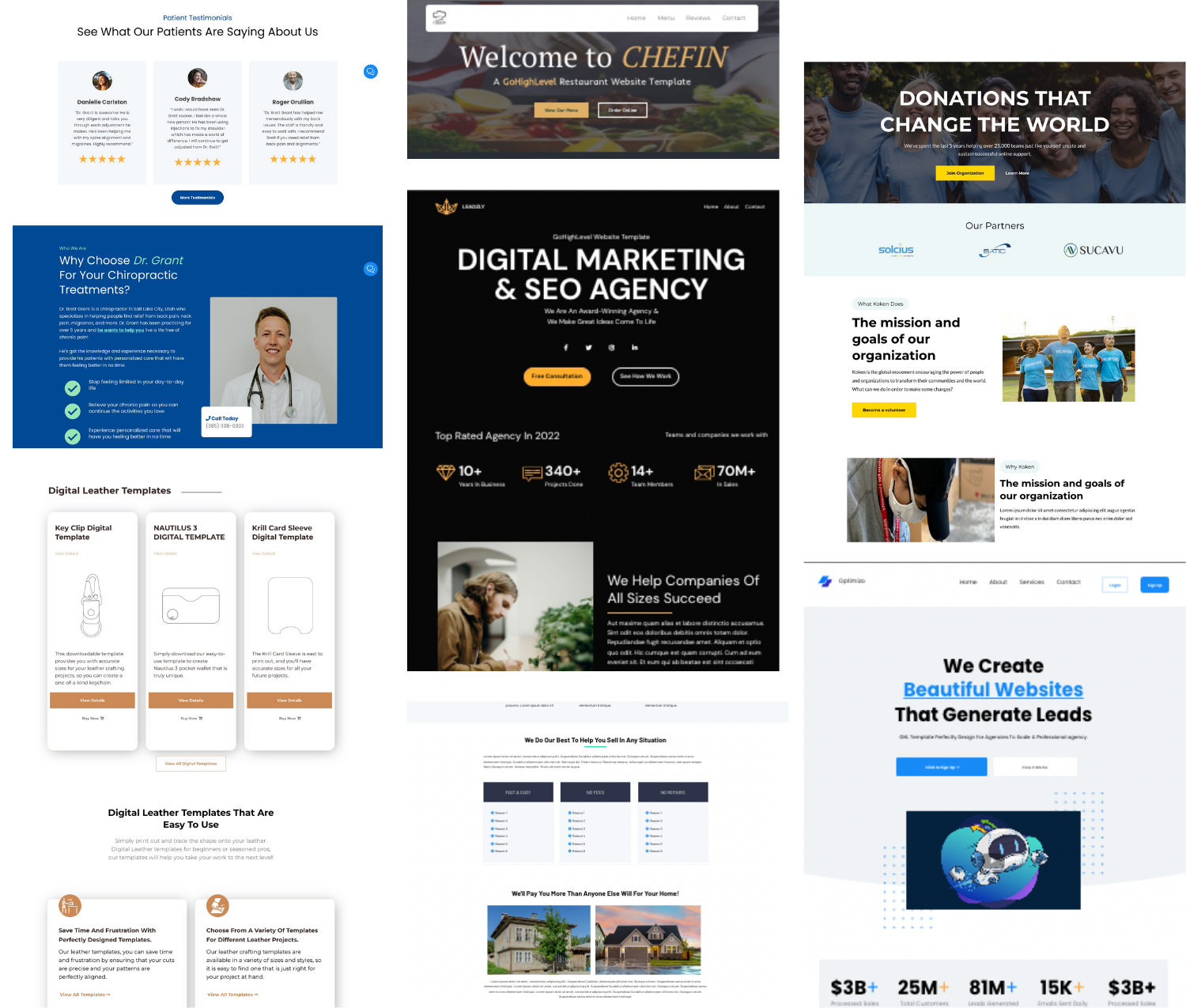
Step 7: Set Up Automation
Automation is a key feature of GoHighLevel that helps streamline your business processes. You can set up automated workflows to handle tasks such as sending follow-up emails, assigning leads to team members, and updating contact information. To create an automation, navigate to the “Automation” section and click on “Create New Workflow.” Choose from a variety of pre-built workflows or create your own custom automation.

Step 8: Track Your Performance
GoHighLevel provides robust analytics and reporting tools. These tools help you track the performance of your campaigns, funnels, and automations. You can view detailed reports on metrics such as open rates, click-through rates, conversion rates, and revenue generated. These insights allow you to make data-driven decisions and optimize your marketing efforts for better results.

Tips for Success with GoHighLevel
To maximize the benefits of GoHighLevel, consider the following tips:
- Regularly Update Your Contacts: Keep your contact list up-to-date by regularly importing new contacts and removing inactive ones.
- Test Your Campaigns: Before launching a campaign, test it to ensure everything is working correctly and your messages are being delivered as intended.
- Monitor Your Metrics: Continuously monitor your performance metrics and adjust your strategies based on the data.
- Leverage Automation: Take advantage of GoHighLevel’s automation features to save time and reduce manual work.
- Seek Support: If you encounter any issues or have questions, don’t hesitate to reach out to GoHighLevel’s support team for assistance.
Conclusion
Getting started with GoHighLevel is a straightforward process that can significantly enhance your business’s marketing and CRM efforts. By following this step-by-step guide, you can set up your account, import your contacts, create campaigns, build sales funnels, design a professional website, and leverage automation to streamline your operations. With its comprehensive features and user-friendly interface, GoHighLevel is a valuable tool for businesses of all sizes.







